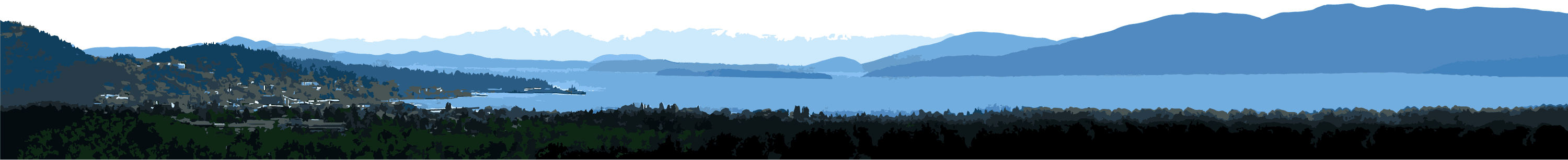| Description | Video Link |
|---|---|
| Navigation Tools (:59) How to change map scales and use tools to navigate the map. | |
| Property Location via Address (:35) How to search for a property by an address or street intersection. | |
| Property Location via Street Intersection (1:55) How to search for a property by an address or street intersection | |
| Printing a Map (1:08) How to generate a map in adobe acrobat file (PDF) format to print or save | |
| Measurement Tools (1:08) How to measure an area or distance. | |
| Land Parcel Report (LPR) (2:53) How to access and interpret the Land Parcel Report. | |
| Identify Tool (2:25) How to quickly access information about a map feature | |
| Data Search (2:05) How to search for and sort database information | |
| Selection Tools (1:53) How to access more information about a select point or area. | |
| Search Results (2:06) How to filter and view information results. | |
| Buffer Tool (:50) How to find other features within a given distance of a selected feature. | |
| Sharing Data (2:41) How to share CityIQ data with others. | |
| Measurement Tools (City of Bellingham Staff Version) (4:24) How to measure an area or distance, or find GPS coordinates for a location. | |
| Markup Tools (City of Bellingham Staff Version) (4:06) How to add custom text and shapes to your map. How to submit corrections to mapping staff. |