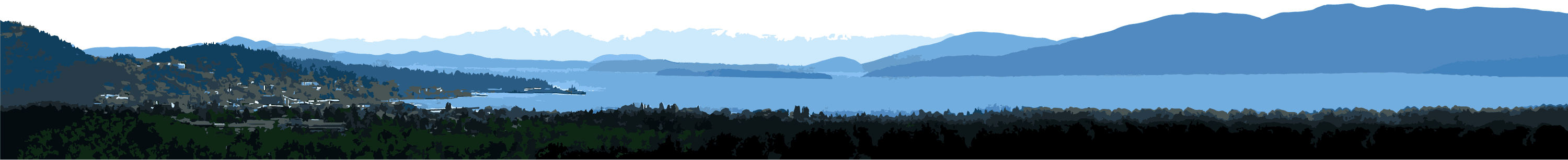General drawing standards to be followed for all City of Bellingham (COB) capital improvement projects.
All drawings shall:
- Be in AutoCAD Civil 3D 2023 format
- Be started with the COB template drawing (DWT)
- Use the COB title block (DWG) inserted as a block
- Be set to landscape orientation
- Use the COB cover sheet format:
- Name and number of project
- Sheet index
- Project number labeled vertically along the lower right side of the sheet
- Plan set cover sheets shall also include: a legend, general notes, and project specific notes, i.e. water, sewer, street, and storm (provided by COB)
- If more notes space is needed, an additional note sheet can be added
- Use the drawing layering system, fonts, and linetypes consistent with the City of Bellingham CAD standards, which are included in the template
All layers shall be consistent with the City of Bellingham CAD standards (PDF).
Base Drawing
- Drawing shall be tied into and use the NAD 83 horizontal datum and NAVD 88 vertical datum
- Drawing scale shall be at a horizontal of 1″ = 20′ for all projects, vertical scale shall be 1″ = 2′ for street projects and 1″=5′ for utility projects
- Survey monuments and line information shall be in COB layering and block format and conform to the COB description key file and/or COB codes.
- Right-of-way and easement information, notes, and dimensions shall use appropriate COB layering and text conventions.
- Street names, lot & block numbers, plat names, and addresses shall be labeled using appropriate COB layering and text conventions
- Centerline control stationing shall be marked every 50′, labeled every 100′, and use appropriate COB layering and text conventions
Topo Base
- All survey-collected points shall use City description keys, layering, and block conventions, as defined in the associated .accdb file.
- Connect all line features (pavement, curb, sidewalk, etc.) using lines and three point arcs or circles
- APWA or AutoCAD symbol blocks shall be used in drawings
- Enhancement hatching for display is accepted but not required, and shall be done in a color that corresponds to a city gray scale pen and of larger hatch scale so as not to appear solid
Blocks, Symbols, and Templates
- City of Bellingham template (DWT) shall be used for all drawings
- All blocks (DWG) not included in the template
- City of Bellingham title block (DWG) shall be used for all drawing sheets
- City of Bellingham north arrow(DWG) shall be used for all drawing sheets
- All blocks are standard APWA and/or NCS blocks
- Plot file COB.ctb
Terrain Model (TIN) – also known as Civil 3D Surface
- TIN surface shall be created using all road (R-*) described survey points.
- Use COB styles for Contours display. These are part of the template drawing and start with ‘cob’. Additional styles can be added to the drawings, if needed (list additional styles in deliverables paperwork).
- note: existing contours are to have a dashed linetype, proposed contours shall be continuous
- TIN shall be edited for breaks, holes and high points, bad points, missing information, etc.
- COB Civil 3D styles for TIN (surface) shall be used. These are part of the template drawing and start with ‘cob’
- Surface names shall be EG for existing ground and FG for finished grade, with the project name included example EG-EW-104-. If multiple surfaces are needed and additional descriptor can be used, such as east or west.
Alignments
- Alignment names shall include type of alignment (C/L, ROW, Curb, etc.) along with the street name which is represents. A brief description of the alignment is helpful. (Example Ellis-CL, Ellis-foc_east)
Profiles and profile views
- A profile shall be created for each defined horizontal alignment (centerline, curb, utility, etc.) utilized in plan view. Profile scale shall be 1″ = 20′ horizontal and 1″ = 5′ vertical for utility projects and 1″ = 2′ for street projects.
- COB styles shall be used for profiles and profile views created. These are part of the template drawing and start with “cob”
Utilities
- All utilities within the project scope shall be field located and shown on the base map (refer to individual contract for specific details required). All utility structures shall be shown with appropriate blocks as indicated in the COB standards.
- Label any/all inverts, stations, offsets (right or left) and pipe sizes (if known) of existing utilities on the profile and use appropriate COB layering and text conventions. Use civil 3d style for labeling of structures and pipes in plan and profile (as directed) Styles are part of the template drawing and start with “cob”.
- Show water, sewer, and storm utilities on profiles views. Show utility crossings in profile views.
- Pipe networks shall be created for all utilities and dynamic labels used for these networks.
Deliverables
- COB layering schema and color assignments must be adhered to or project will not be accepted.
- Hard copies of 22×34 plan will be delivered to the City of Bellingham along with all electronic drawing files
- Survey Control worksheet must be provided along with the base mapping
- A LandXML file shall accompany all drawing files that include any of the following
- surfaces
- alignments
- profiles
- pipe networks
- corridors
- assemblies
- X-referencing: Permanently bind all X-refs to the drawing prior to delivery.
- Do not purge text styles, civil 3d styles, blocks, or linework from drawing.
- All materials (hard copy and electronic) shall become the property of the City of Bellingham.
- Submit a CD, DVD, or flash drive containing electronic files and pdf files of all pertinent documents. Plan set sheets shall be combined into one pdf document. Supplemental documents (control worksheet, field notes) must be individually named separate from plan sheet pdf.
Design Plan Sheet Index
- Cover
- Survey Control (where applicable)
- Demolition Plan
- Erosion Control Notes
- Erosion Control Plan (TESC/SWPPP determined by project size)
- Plan & Profile Sheets