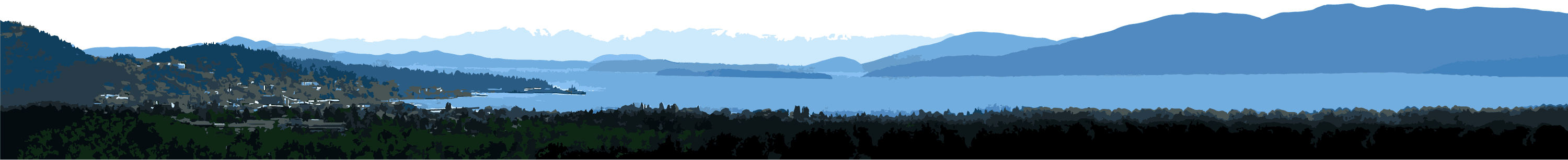Create your Video
Access Bellingham provides you with an opportunity to share your ideas, views, knowledge, and creative spirit with the Bellingham community.
Submitting Programs – Three Easy Steps
Step 1: Read these key materials carefully:
Policies
This service is funded through a combination of franchise fees paid by Comcast of Washington IV, Inc. (Comcast) and PEG fees paid by individual Comcast subscribers within the franchise area. Therefore, organizations, groups, or individual members of the general public that reside or operate a business within the City of Bellingham may submit programming to be cablecast on BTV during the designated public access time period (Sunday evenings, 6 pm–12 am).
We are committed to providing public access television services for our community within the pilot project framework established by the City Council. We encourage you to contribute by producing programming that reflects the spirit of our community. Please join us as we embark on this pilot project together.
“Producer” is any organization, group, or individual member of the general public who submits programming to be cablecast on Access Bellingham.
“Resident” is any organization, group, or individual member of the general public whose primary place of residence is within the City of Bellingham or who operates a business within the City of Bellingham.
2) Producers shall comply with the programming submission requirements detailed below.
3) Producers have editorial control of their programming and are responsible for ensuring that their programming complies with the content restrictions detailed below.
4) Producers accept all responsibility and any associated liability for the content of their programming.
5) Producers agree to indemnify, save, and hold harmless Access Bellingham, the City of Bellingham, and Comcast, including their agents, employees and officers, from all liability of any kind whatsoever including the costs of legal defense arising from the use of facilities, channel(s) or access time by the producer.
2) Access Bellingham will take all necessary steps to cablecast programming on BTV during the time set aside for public access.
3) Access Bellingham will not exercise any editorial control over the programming.
2) Producers must provide proof of identity in order to submit programming. themselves in their program as part of the opening or closing credits. Specifications for more information regarding opening/closing credits.) Producers also must identify themselves in their program as part of the opening or closing credits. (See Procedures and Technical Specifications for more information regarding opening/closing credits.)
3) Producers shall obtain all necessary permissions, releases, licenses, and make all necessary payments to authorize cablecast of any material that is copyrighted or subject to ownership or royalty rights, union residuals, or any other payment (e.g. music, written works, photographs, film, and video). Access Bellingham reserves the right to request copies of these documents.
4) Producers shall submit programming that meets Access Bellingham’s most current published technical specifications for length and formatting. (See Procedures and Technical Specifications for more information.)
5) Producers shall not submit the same program more than once.
Technical Specifications
Programming Guidelines
Step 2: Fill out the Access Bellingham program submission form
Make sure your program meets policy requirements and technical specifications. Note that if the producer is a minor, a parent or legal guardian must fill out the program submission form on their behalf.
Step 3: Upload your program Please upload your video file via the Access Bellingham upload site. Please name the file according to the following convention: yyyymmdd_lastname_title
Please follow these directions to upload your file and watch the animation below for an example.
- Open the link above in a new tab or window.
- Drag and drop your video file into this window (and proceed to the last step).
or
- Select “Upload” and “Files”.
- Select your video file and click “Select” or “Choose” to begin uploading.
- Monitor your uploading progress by clicking the “Uploading 1 Item” button near the top right of the screen. Do not close this window until the progress bar says “Done”.
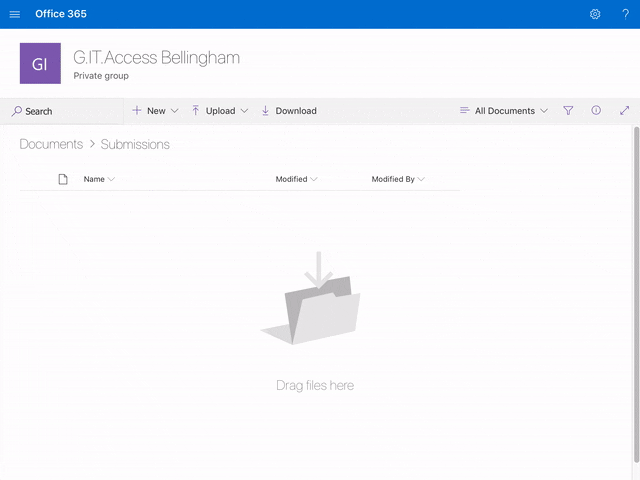
Contact Access Bellingham for more information.