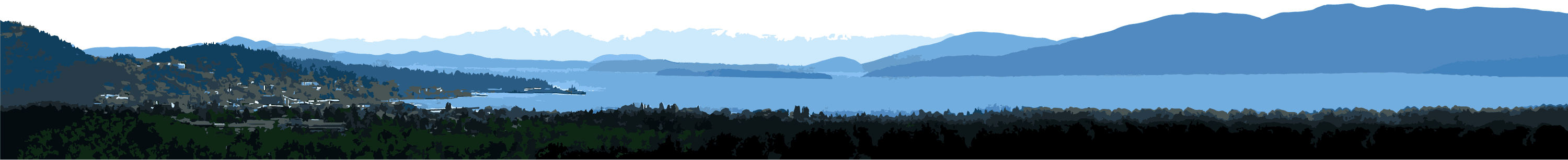If you need to report an emergency, call 911 immediately.
How to file an online report
Before you make your online report, watch our short tutorial. The video walks you through the online reporting process and highlights the common mistakes people make when reporting an incident.
Before Filing
Before you make your online report, confirm your incident is none of the following:
- Suspect is known (contact the Bellingham Police Department)
- Occurred outside of Bellingham City limits (contact the Whatcom County Sheriff’s Office)
- Occurred on Interstate 5 (call Washington State Patrol at (360) 676-2076)
- Collisions resulting in $1000 or more damage to any one unit (File report with Washington State Patrol)
- Identity theft (contact the Bellingham Police Department and review our identity theft resources)
- Fraud/Scam with loss and not related to COVID-19 Unemployment Claims (contact the Bellingham Police Department)
After filing a report
You will:
- See the words: “Your online police report has been submitted” showing that your police report is complete.
- Be emailed a police report case number, once the report has been reviewed.
- Be able to print a copy of the police report to keep for your records.
Notes
- All cases filed using the Citizens Online Police Reporting System will be reviewed.
- Upon review, if further investigation of your case is needed, you may be contacted.
- Filing a false police report is a crime.
Start Filing
Review the entire list with definitions and examples as you begin the reporting process. If your incident is not listed in the category selection list, call the Bellingham Police Department at (360) 676-6911 to file your report.
Contacts