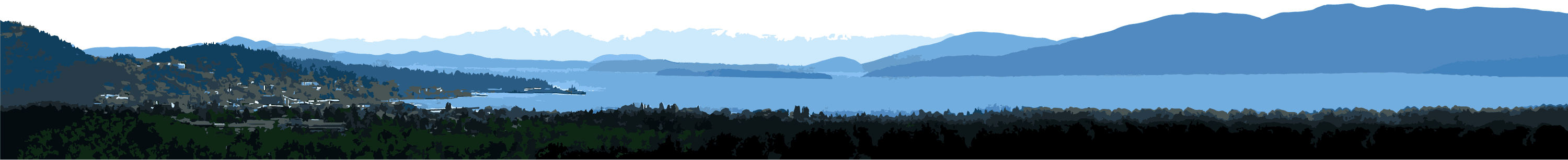Paid Parking Times
Monday – Saturday, including holidays
11 a.m. – 6 p.m.
Paid Parking Rates
Progressive rates are used for paid parking to help manage parking demand and encourage turnover:
- Hours 1 and 2: $1.50 per hour
- Hours 3 and 4: $2.00 per hour
- Hours 5 and 6: $3.00 per hour
- Hour 7: $5.00 per hour
Parking payments are non-refundable.
Paid Parking Locations
Paid parking is required in downtown Bellingham and Fairhaven. Find maps of paid parking locations on the Parking Permits webpage.
Single Space Parking Meters

Older single space parking meters accept payment by coins and mobile app (PayByPhone) only. Since July 2022, the City has been replacing these meters with new single space parking meters that will also accept payment by Visa and Mastercard cards. Rates and time limits are posted on each meter.
Follow these instructions for card payment:
- Insert card and fully remove quickly
- Use up and down arrows to change amount
- Press “Ok” to confirm
- Wait for transaction to process
- Display will indicate time purchased
Parking Pay Stations
Parking pay stations are located in Fairhaven and downtown Bellingham. These stations serve multiple parking spaces.
- Payment at these locations is by card, coins, or by using a mobile payment app.
- Paying to park is based on your vehicle’s license plate number.
- The printed receipt stays with you and records your expiration time. If using a mobile payment app, the app will show your receipt and expiration time.
- Daily payment is required Monday to Saturday (long-term vehicle storage is not allowed).
- Time can be added to your initial transaction if needed. Adding time needs to be done based on the original payment method used: at a pay station or a mobile payment app, as applicable. If via pay station, the transaction can be done from any pay station and does not need to be where you first paid. Entering your vehicle’s license plate number will automatically recognize your current transaction. Follow the on-screen prompts and a new receipt will show your adjusted expiration time. If your original time has expired, start a new parking transaction.
Mobile Payment
Mobile payment apps can be used to pay for, and manage, parking right from your smartphone. Parking in Bellingham can currently be managed through the PayByPhone app. Required codes are posted on street signs. If using a mobile payment app, payment will not show on the coin-only meters – the meter time will continue to flash “expired”. Payment by phone will register in the parking system so scanning the vehicle’s license plate will confirm that payment was made. Learn more about how the PayByPhone app works.
Do holders of a disabled hangtag or license plate need to pay to park?
No. Vehicles displaying a current disabled hangtag or license plate can park in any paid public parking spaces at no charge and without abiding by the posted time restrictions. Please note: the city-wide prohibition against parking in one spot for more than 72 hours still applies.
Off-Street Parking
In addition to on-street parking, parking is available in the lowest level of the Commercial Street Garage at 1300 Commercial or Railroad Pay Station Lot at 1100 Railroad. These locations are encouraged for longer stays. Visit the Parking Permits page for maps of off-street parking locations.
Parking Permit Locations
Parking is free and open to the public outside of the hours posted and on Saturdays in areas where a parking permit is required to park, with the exception of the South Lot (Depot Market Lot) which is sometimes unavailable due to events. Signs will be posted if parking is not available in the South Lot. Visit the Parking Permits webpage for more information.
Parking by City Hall
The City of Bellingham has four free visitor parking spaces directly in front of City Hall at 210 Lottie Street for those coming to City Hall on business. Two of the stalls have a 30-minute time limit, the other two have a 15-minute limit.
Pay Station Frequently Asked Questions
Additional Information
For additional information, contact Parking Services at (360) 778-7780, or submit your comments or questions via email to parking@cob.org. Parking Services is located in the Finance Department of City Hall.