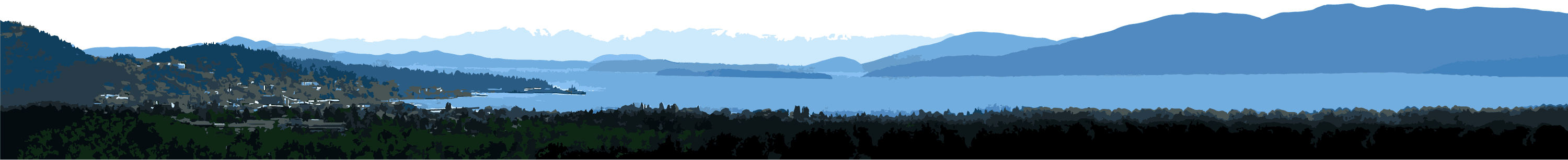Find out how to register a rental, see registration fees, and learn what to expect during and immediately after you register.
How to Register a Rental
There are three ways for property owners and/or property management agencies to register a property. While almost all residential rentals are required to be registered, there are some specific exceptions. Learn more about exemptions.
Register your rental online in one of two ways:
Preferred: EZ Online Application
This is the easiest registration option as you do not need to create an account to use this form. However, if you use this form, you will not gain access to our online rental license management portal. To gain access, you will need to create your eTRAKiT account.
eTRAKiT
By registering using eTRAKiT, you will also gain access to our online rental license management portal. You will need to create an account to use eTRAKiT. Fees cannot be paid through the eTRAKiT system.
Register by Mail or Hand Deliver
This PDF version of the rental license application and can be downloaded, filled in, and mailed in or hand delivered to the Permit Center.
How to Renew a License and Pay a Fee
Watch for a Renewal Notice
Each year, you will need to renew your license by paying the renewal fee. We send out renewal invoices via mail and email (if you have a current email address on file) at least six weeks prior to the end of the year. You can make a payment after receiving your invoice.
How to Pay Online
Visit www.cob.org/arpay and, enter your customer number from the invoice. If an invoice was not received, email rentals@cob.org to acquire your customer number. Follow the prompts to make a payment by credit card.
How to Pay in Person or Mail
Fees can be paid with check, cash, money order, or credit card to the City of Bellingham – 210 Lottie Street; Bellingham, WA 98225. Please make checks payable to: “City of Bellingham Finance Director” and reference your license # or rental address when submitting payment.